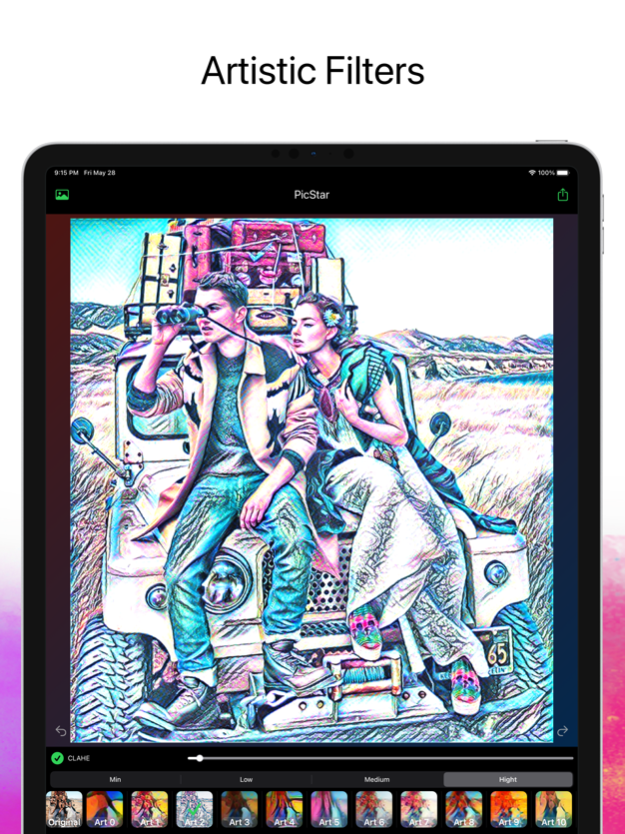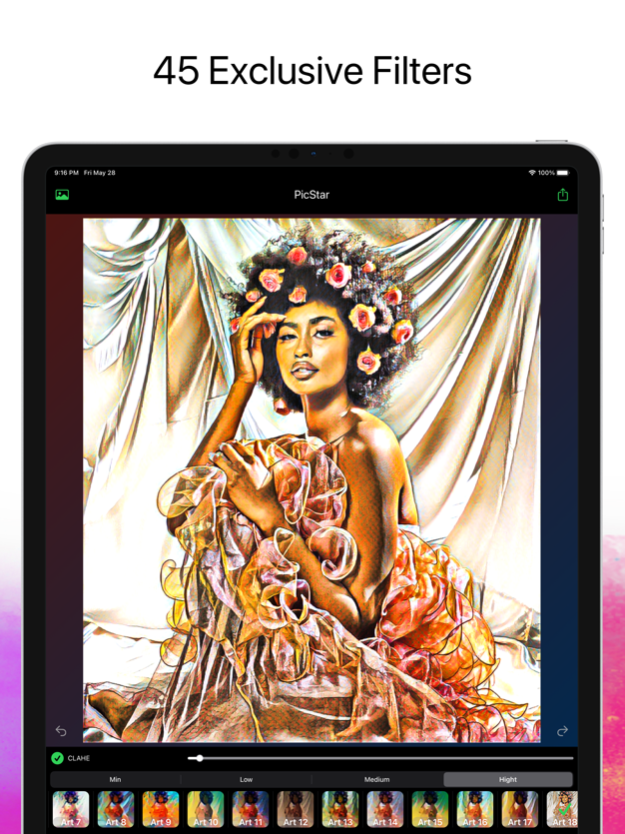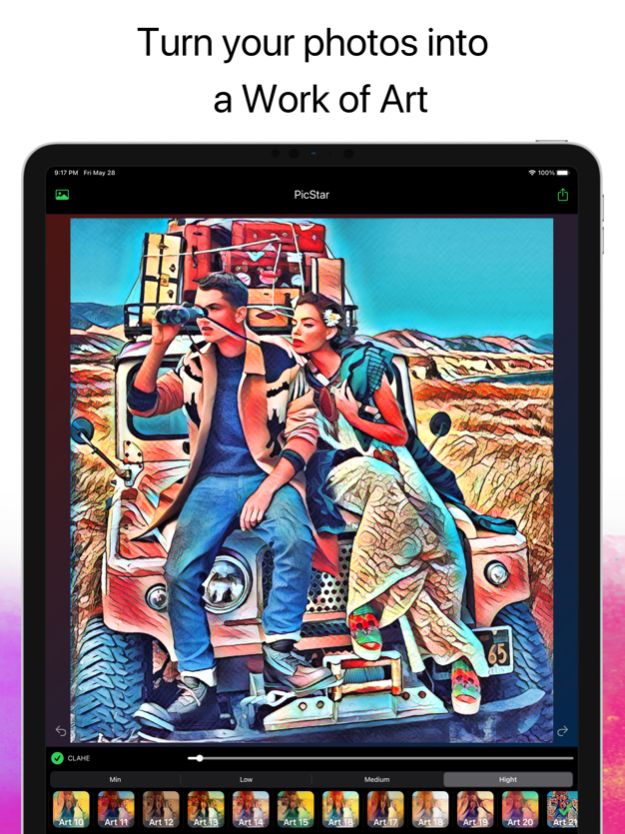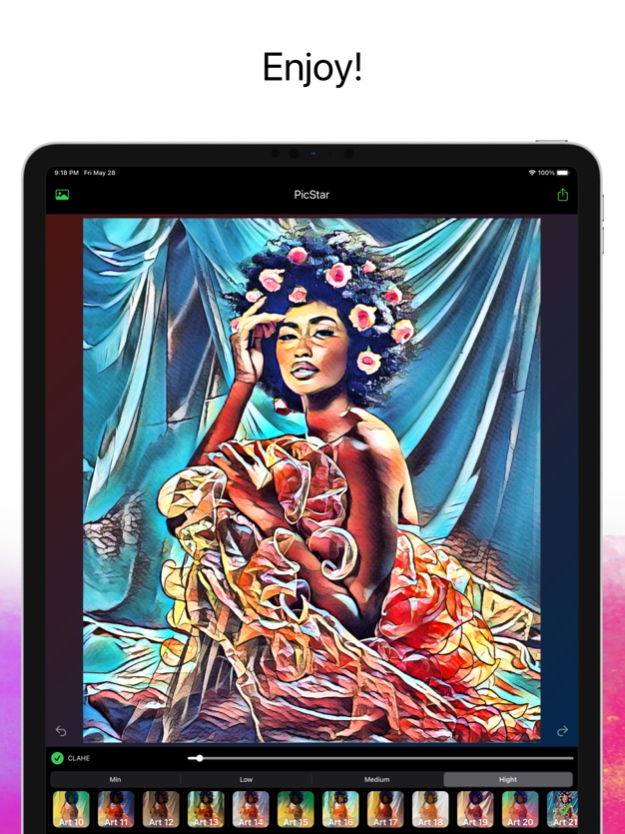PicStar Art Filters 4.5
Continue to app
Paid Version
Publisher Description
Add a special touch and raise the level of your images with PicStar Art Filters.
How about making an impact on social networks? For this, you will have 45 Artistic Filters (Exclusive, you won’t find then elsewhere) 140+ blend filters inspired by (Lights, light leaks, ambient gradients, dots, film burn, painting and more ... Just choose the filter that matches your image and define its intensity. You will love the result.
In addition, PicStar Art Filters has options for color adjustment (Brightness, Contrast, Saturation, Warmth, Vignette, Fade, Highlights, Shadows, Sharpen, Exposure, Gamma…). With then you will be able to fine tune your work of art.
••••••••••••••••••••••••••••••••••••••••••••••••••••••••••••
Enjoy our features:
••••••••••••••••••••••••••••••••••••••••••••••••••••••••••••
• Easy to use interface.
• 140+ blend filters: Lights, light leaks, ambient gradients, dots, film burn, painting and more.
• Simple slider to adjust the blend filter intensity.
• CLAHE (contrast limited adaptive histogram equalization): Take the filtered image to another level, more vivid colors, better blending.
• 45 EXCLUSIVE Artistic Filters.
• CLAHE (contrast limited adaptive histogram equalization): Improve even futher the artistic filters. Fine tune your art work.
• Min, Low, Medium and Hight: Filter resolution - Each one gives you a different result.
• Color adjustments: Brightness, Contrast, Saturation, Warmth, Vignette, Fade, Highlights, Shadows, Sharpen, Exposure, Gamma…
• Geometry: Rotate||Flip.
Jun 6, 2021
Version 4.5
• Huge performance improvements.
• Filters blend mode is now easer to change.
• Blend filters now with preview.
About PicStar Art Filters
PicStar Art Filters is a paid app for iOS published in the Screen Capture list of apps, part of Graphic Apps.
The company that develops PicStar Art Filters is Rodrigo Dutra de Oliveira. The latest version released by its developer is 4.5.
To install PicStar Art Filters on your iOS device, just click the green Continue To App button above to start the installation process. The app is listed on our website since 2021-06-06 and was downloaded 2 times. We have already checked if the download link is safe, however for your own protection we recommend that you scan the downloaded app with your antivirus. Your antivirus may detect the PicStar Art Filters as malware if the download link is broken.
How to install PicStar Art Filters on your iOS device:
- Click on the Continue To App button on our website. This will redirect you to the App Store.
- Once the PicStar Art Filters is shown in the iTunes listing of your iOS device, you can start its download and installation. Tap on the GET button to the right of the app to start downloading it.
- If you are not logged-in the iOS appstore app, you'll be prompted for your your Apple ID and/or password.
- After PicStar Art Filters is downloaded, you'll see an INSTALL button to the right. Tap on it to start the actual installation of the iOS app.
- Once installation is finished you can tap on the OPEN button to start it. Its icon will also be added to your device home screen.